This post contains affiliate links.
As fluttering jewels of the garden, hummingbirds captivate us with their iridescent plumage and aerial acrobatics. Despite their fast-paced flying, capturing their brilliance is within your grasp, even with your pocket smartphone.
In this guide, I will share tips and techniques to take stunning close-up photos of hummingbirds using just your mobile device. From understanding hummingbird habits to mastering your phone’s camera settings, learn how to freeze the frenetic motion of these avian wonders and bring their vivid beauty into focus, all with a tap, swipe and click.
Composing Striking Close-Ups of Hummingbirds with Your Cell Phone
As an aficionado of these vibrant avian gems, capturing the ethereal beauty of a hummingbird through the lens of your smartphone presents an exhilarating challenge. Hummingbirds do more than simply amuse us with their aerial acrobatics. They captivate, tug at our strings of curiosity, and demand preservation in the form of stunning close-ups.
Taking photos that do justice to their exquisite form requires patience, precision, and a pinch of know-how when it comes to using your smartphone camera. To achieve the finest photos, use a high-resolution camera setting on your device, ensuring that your shots are crisp and clear.

When embarking on the quest to take a snapshot of a hummingbird, setting up your environment is key. Position a feeder close to a natural perching spot. This allows you to anticipate where these creatures may momentarily rest.
This strategic placement affords the opportunity for intimate portraits and encourages regular visits from your subjects. Next, harness the power of a macro feature if your phone supports it.
A macro mode is indispensable for capturing the intricate details of their feathers, their iridescence, and the sparkle in their keen eyes — these finer points are often missed by the casual observer.
While you await your chance to capture photos, remain unobtrusive and minimize movements. A good feature is to use a wireless remote or use your smartphone’s timed shutter function to take the photographs. This approach mitigates the risk of startling the hummingbirds with your presence.
Sometimes my hands are not steady or my arms get tired from holding the phone. I find setting up a tripod helps with the clarity of my photos as well as using a remote control that works with my cell phone. By using a tripod and a remote control I am able to capture photos without scaring the hummingbirds.
Patience will be your closest companion as you spend hours waiting for the exact moment when the sunlight perfectly glances off their shimmering throats. Take multiple shots as hummingbirds’ rapid movements present a challenge to even the most seasoned photographers.
Continuous shooting mode is especially effective and ensures that you do not miss the split-second action. In your pursuit of extraordinary close-ups, do not forget to account for your phone’s exposure and focus settings.
Smartphones often come equipped with touch-to-focus capabilities. Tap on the screen where the hummingbird is on your screen to ensure that your subject is the main focal point. Adjust the exposure if necessary to prevent the dazzling sunshine from washing out the vibrant hues of the hummingbird.
Lastly, after capturing your collection of photos, the process is not complete without some post-processing. Most smartphones are furnished with built-in photo editors. This allows you to crop, adjust brightness, and even apply filters that amplify the allure of your hummingbird captures.
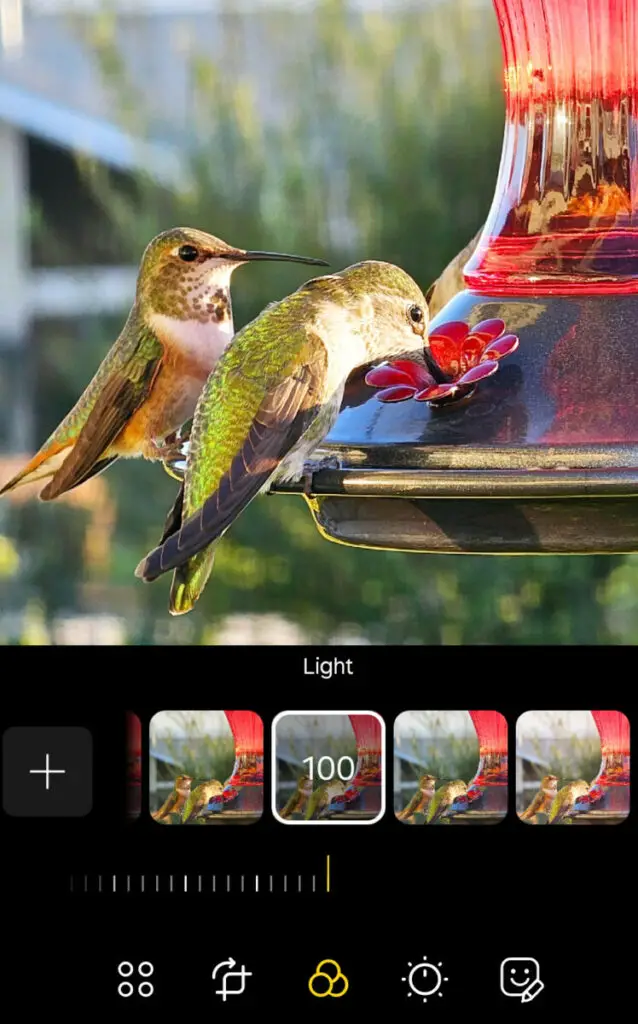

Remember, the most effective images are those that preserve the authentic splendor of your subject. Taking a close-up of a hummingbird using your smartphone requires practice and care, which is an attainable and rewarding endeavor.
By setting up your station with a feeder, employing a macro mode, and familiarizing yourself with the variety of photographic tools your smartphone offers, you are well on your way to capturing the grace and color of these avian wonders. Transform your smartphone photography into an art form that celebrates hummingbirds. The next time you find yourself in your garden, use these tips, and witness how the marvels of modern technology can get a little closer to nature’s fleeting beauty.
Unlocking the Secrets to Photographing Hummingbirds with Your Cell Phone
When it comes to photographing hummingbirds, the thrill of capturing these fluttering jewels with your cell phone is unmatched. With advancements in smartphone camera technology, your shooting capabilities are increased, allowing you to get closer than ever before to the enchanting world of hummingbirds.
Whether you are an avid birder or photography enthusiast, snapping a stunning photo of a hummingbird with the device that is always in your pocket has never been more feasible.
Begin your hummingbird photography journey by familiarizing yourself with your cell phone’s camera settings. While you are setting up, remember that patience is key. Hummingbirds, being the energetic creatures they are, rarely stay still, therefore getting that perfect shot requires readiness and a quick shutter finger.
Do not hesitate to shoot multiple photos in rapid succession to increase your chances of capturing a clear, crisp image of your hummingbird subject.
The quest to photograph hummingbirds often leads enthusiasts into their own backyards. If you are looking to attract these flying gems for a close-up, consider setting up a hummingbird feeder. When adorned with bright colors, especially red, the feeder becomes an irresistible draw for hummingbirds. Once they are frequenting your garden, it becomes easier to get the shots you desire.
The best time to shoot is during the early morning or late afternoon when the natural lighting is most flattering and when these birds are most active.
Maintaining a respectful distance is important when you are shooting photos of wildlife, and this includes hummingbirds. Thankfully, the zoom function on your cell phone helps. Use it to get a close-up without disturbing the bird.
I love the zoom in function on my cell phone as it helps me to get closer to my subject without scaring them away from the shot.
When you are photographing hummingbirds, it is vital to ensure that your movements are slow and deliberate to avoid scaring them away. If possible, use a tripod or rest your elbows on a stable surface to minimize the camera shaking and to get stable shots.
By using a tripod and a remote control specific to your cell phone, you are able to capture photos without frightening the hummingbirds.
Composition is just as crucial when using a cell phone for photography as when wielding a traditional camera. As you are lining up your shot, follow the rule of thirds to create a photo that is pleasing to the eye.
The rule of thirds is a fundamental principle in photography composition that creates visually balanced and interesting images. According to this rule, imagine dividing your image into nine equal parts by two equally spaced horizontal lines and two equally spaced vertical lines, resulting in a grid with nine equally sized rectangles. The key elements of the composition, such as the subject or important features, should be placed along these lines or at the points where the lines intersect.
Remember, the hummingbird does not always have to be centered. Sometimes, positioning it off-center adds an artistic touch to your photo, highlighting the bird’s grace and the environment it inhabits. This technique helps draw the viewer’s eye into the image and creates a sense of balance and harmony.
Every now and then, I enjoy moving away from traditional color portraits to create a monochromatic and timeless image.
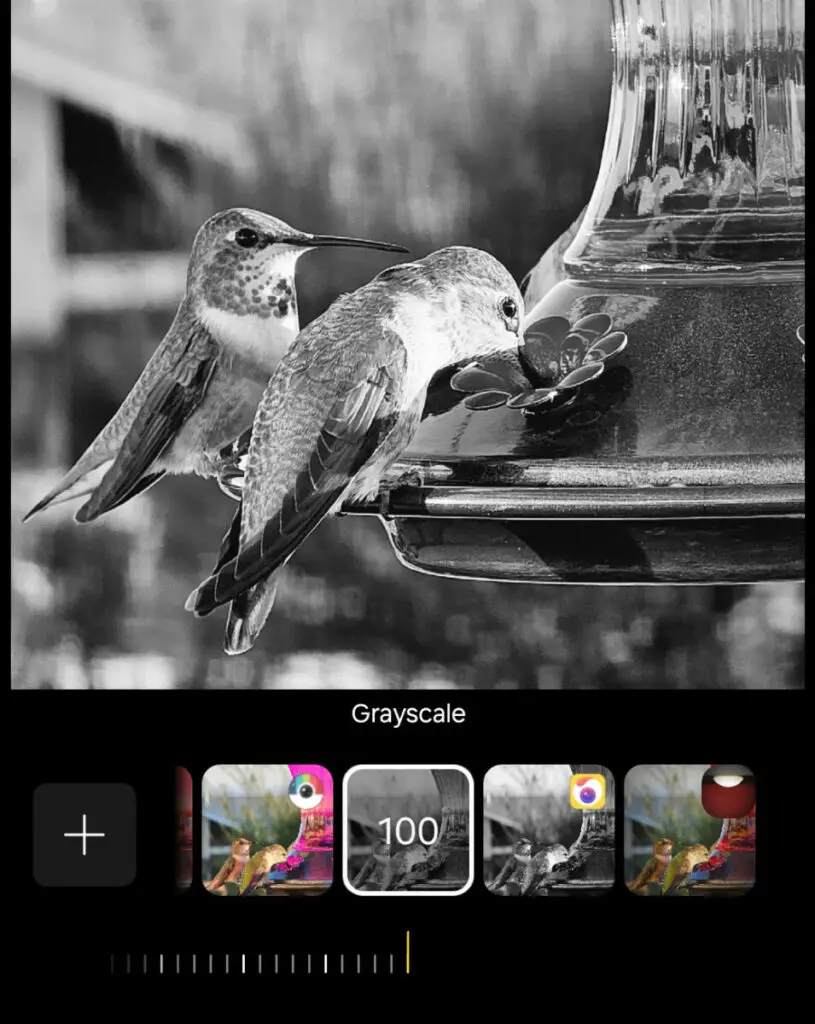
For those unafraid to delve a little deeper into hummingbird photography, manual adjustments on your smartphone are a game-changer. Altering your shutter speed freezes the hummingbird’s rapid wing movement or, alternatively, captures the essence of its speed with a slight motion blur.
Adjusting the ISO and aperture on your cell phone to accommodate the lighting will improve the quality of your photo, helping you achieve a brighter, more vibrant image.
Finally, never underestimate the power of post-processing to transform a good photo into a great one. Various apps allow you to refine the image, enhance colors, and sharpen the details to make your hummingbird photo truly pop. Embrace the tools at your disposal to turn your cell phone captured images into works of art that reflect the majestic beauty of hummingbirds.
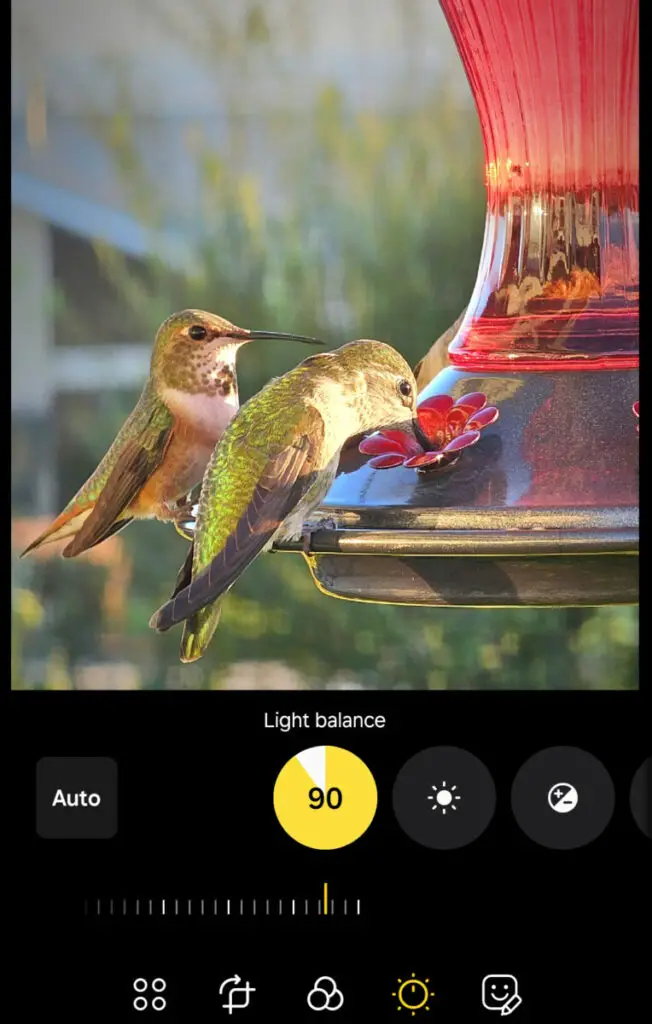
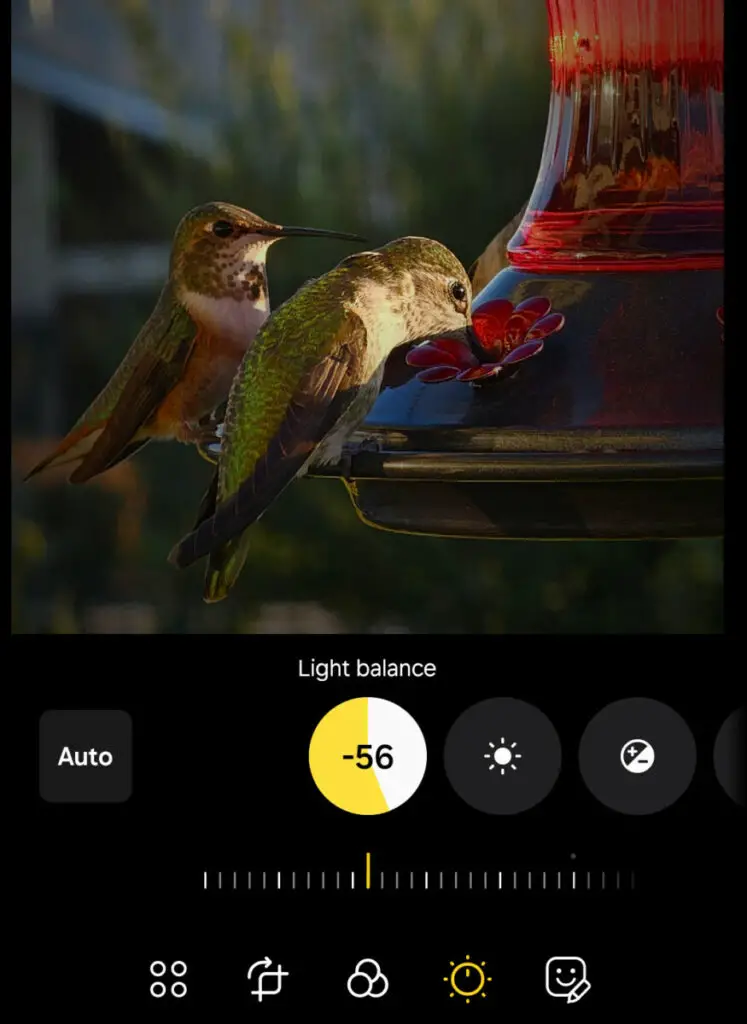
In summary, your journey to becoming proficient at photographing hummingbirds with your cell phone is an endeavor of passion and technique. Practice, patience, and persistence are your allies in this quest. Get outside, look for those hummingbirds, and bring your cell phone to life as a powerful tool for capturing the fleeting but spectacular beauty of these aviary wonders.
Mastering Shutter Speed for Sharp Hummingbird Photos
Striving to freeze the frenetic flutters of a hummingbird’s wings while preserving the image’s crispness using your phone camera beckons an intimate understanding of shutter speed. Often the difference between a dynamic snapshot and a blurry disappointment is mastering high shutter speeds on your phone camera. This significantly enhances the quality of your hummingbird photos.
When you are ready to capture these avian jewels, you will want to harness the speedy response of your phone’s camera to get that perfect shot.
One key adjustment is to optimize shutter speed. Hummingbirds beat their wings with such velocity that ordinary camera settings will not suffice.
To freeze a hummingbird in mid-hover – a feat of photography – ramp up the shutter speed. On a DSLR (Digital Single Lens Reflex), this might be straightforward, but many hummingbird aficionados ask, “Can my phone camera keep up?” The answer is a resounding “Yes”. Modern smartphones boast manual settings that cater to the high-speed photography required to capture rapid movements without sacrificing the sharpness of the image.
The secret lies in your camera app’s ability to set a high shutter speed. This is the mechanism that controls the time the camera’s sensor is exposed to the hummingbird’s flight. A fast shutter speed minimizes the time for movement to occur, freezing the action in the frame.
For hummingbird photography, a speed as quick as 1/4000th of a second is ideal. Make adjustments to your phone camera to ensure that it is primed to capture the rapid flap of those iridescent wings and to get those breathtaking photos we all desire.
Smartphones such as the Samsung Galaxy S22 Ultra come with automatic camera modes for most users that adjust various settings, including shutter speed, to ensure optimal image quality in different lighting conditions. These automatic modes utilize algorithms and sensors to analyze the scene and adjust settings such as shutter speed, aperture, ISO, white balance, and focus automatically.
These smartphones also offer manual or pro modes that allow users to manually adjust settings such as shutter speed, aperture, and ISO for more creative control over their photographs.
I find it easier to default to the automatic camera modes when taking photographs of hummingbirds. I am able to crop, adjust lighting and enhance color later if I choose, which saves me time.

Multiple shots taken of hummingbirds
on my cellphone
When delving into the specifics of your phone camera settings, not all phone cameras are alike. Some do not allow for a manual change of shutter speed; in which case, selecting ‘Sports Mode’ is a helpful alternative. Some common names for this mode on smartphones include: Sports Mode, Action Mode, Pro Mode or Manual Mode, Burst Mode or Motion/Object Tracking.
This mode is designed to optimize your phone’s settings for high-speed captures – ideal for the quick snaps necessary to photograph hummingbirds.
Many smartphones offer various modes or features specifically designed for sports or action photography. These modes are often included to help users capture fast-moving subjects with better clarity and focus. However, the specific names and functionalities of these modes vary with the smartphone brand and model.
In most cameras, increasing shutter speed to the highest allowable will facilitate your ability to get sharp, clear images that make for stunning photo collections.
One key aspect to consider is that high-speed photography usually requires ample light. Thus, plan your photo sessions accordingly. The ideal conditions are on sunny days where the natural light complements the high shutter speed. This reduces the risk of underexposed images that lack detail and vibrancy.
Be mindful and understand your camera’s ISO setting. A higher ISO compensates for the faster shutter speed by making your camera more sensitive to light, however there is a risk of adding some grain to your photo.
Persistence is key in the realm of hummingbird photography with a smartphone. Not every snap will yield the dream photo, however with practice and careful adjustment of your phone’s camera settings, you will truly master the art of capturing hummingbirds in flight.
High shutter speed is your ally in this quest; it is the cardinal rule to obtain images that stand out, brimming with life and frozen in a fraction of a second. Arm your camera with speed, and prepare to capture the iridescent splendor of hummingbirds in ways that will leave other enthusiasts truly enamored.
Essential Tips to Enhance Your Hummingbird Photography Skills
Delving into the world of hummingbird photography with your cell phone is immensely rewarding, especially when mastering the techniques to get those striking close-up shots. Capturing the whimsical flit of their wings and the vibrant colors that gleam off their feathers requires a mix of patience, speed, and the right use of technology.
To get started, it is crucial to familiarize yourself with your cell phone’s camera settings for optimizing exposure, focus, and especially shutter speed – a high shutter speed is a must to freeze the rapid motion of hummingbird wings.
Since close proximity is vital for detailed macro shots, positioning yourself near a hummingbird feeder or a nectar-rich garden significantly increases your chances of getting up close to these enchanting birds.
Understanding light is key for any hummingbird photography enthusiast. Early morning or later afternoon provides the soft, diffused light that accentuates the iridescence of a hummingbird’s plumage without harsh shadows.
Should you find yourself shooting in brighter conditions, use your phone’s HDR function (High Dynamic Range) to help balance the exposure and highlight the fine details in the photos. HDR is useful in high-contrast scenes where there are both very bright and very dark areas, such as landscapes with bright skies and shadowed foregrounds.
Your phone’s macro mode, if available, is also ideal for close-up photos. It enhances the minute details of the hummingbird’s features, allowing their true beauty to emerge in your images. Macro mode captures fine details of subjects such as flowers, insects, or small objects, where getting physically close to the subject is necessary to achieve sharp focus.

Note: I was able to stand extremely close to my hummingbirds (since they know and trust me) as well as zoom in using my cellphone.
Some smartphones have a dedicated macro lens or a macro mode that utilizes the primary camera with digital zoom or cropping to achieve macro-like results.
Do not forget to regularly clean your phone’s lens for the clearest, sharpest photos.
One essential tip is steadiness; ensure your hands are as still as possible when taking photos. Consider using a tripod or resting your arms on a stable surface to minimize any shaking.
For those candid flying shots, use burst mode to take a series of rapid shots, as this increases the likelihood of capturing that perfect mid-flight image of a hummingbird. Experiment with different angles and perspectives to truly show the unique allure of these birds in your photography.
Audio cues also play a role. Familiarize yourself with the hummingbird’s calls and sounds, so you know when to anticipate their presence and prepare your camera app accordingly.
While autofocus is advised, manual focus is also a game-changer for up-close photography. This gives you the control to pinpoint the exact spot on the hummingbird you wish to highlight. With the proliferation of photography apps, do not hesitate to explore and utilize any editing tools to enhance your shots post-capture.
Finally, patience is essential when trying to photograph these ever-moving subjects. Indeed, capturing the essence of hummingbirds in your photography is as much about enjoying the process as it is about the final image. The rapid flutter of their wings and their dynamic flight patterns demand your complete attention and swift reflexes. With persistence, the right approach, and full use of your cell phone’s capabilities, you will be able to take eye-catching photos that bring the magical world of hummingbirds to life.
Check out my other posts on Hummingbird Questions
Frequently Asked Questions
Q: How can I take high-quality close-up photos of hummingbirds with my smartphone?
A: To capture stunning close-up photos of hummingbirds with your smartphone, use a high-resolution camera setting for clear images. Set up a hummingbird feeder near a natural perch to anticipate resting spots and use your phone’s macro mode for detailed shots. Remain unobtrusive, minimize movements, and consider using a tripod for stability. Employ continuous shooting mode to capture multiple images quickly and tap on your smartphone screen to focus on the hummingbird. Adjust exposure as needed to highlight the bird’s colors.
Q: What are the best times to photograph hummingbirds and which settings should I use on my smartphone?
A: The best times to photograph hummingbirds are early morning or late afternoon when the lighting is most flattering, and the birds are active. Familiarize yourself with your smartphone camera’s manual settings to adjust shutter speed for freezing wing movement, ISO for light sensitivity, and aperture. Use macro mode for close-ups, clean your lens for sharpness, and consider using the HDR function to handle bright conditions. Experiment with burst mode for action shots and try manual focus for precision.
Q: Can my smartphone camera capture the rapid movement of a hummingbird’s wings?
A: Modern smartphones often have manual settings that allow for a high shutter speed, essential for capturing the rapid movement of a hummingbird’s wings. To freeze a hummingbird mid-hover, set the shutter speed to a quick fraction such as 1/4000th of a second if possible. On phones without manual control, use ‘Sports Mode’ for a similar effect. Ensure adequate natural lighting to compensate for the high shutter speed and tweak the ISO setting if necessary for better exposure.
Q: How do I attract hummingbirds to my garden for photography?
A: Attracting hummingbirds to your garden for photography involves setting up a brightly colored hummingbird feeder, ideally with red accents to draw them in. Ensure that the feeder is clean and filled with fresh nectar, and place it close to natural perching areas. Planting nectar-rich flowers will also invite hummingbirds to your garden. This not only provides more photographic opportunities but encourages regular visits, allowing for better chances to capture these beautiful birds.
Q: How do I use post-processing to enhance my hummingbird photos on my smartphone?
A: After capturing hummingbird photos with your smartphone, use built-in photo editors or download photography apps to refine your images. Post-processing can involve cropping for composition, adjusting brightness and contrast for clarity, and applying filters to enhance colors while maintaining the natural beauty of the hummingbird. However, it is important to use editing tools judiciously to avoid over-processing and to preserve the authentic splendor of your subject.
Happy Hummingbird Watching!
Backyard Visitors participates in affiliate programs which compensate us for referring traffic.

